No longer manufactured. All upgrades are available. Information for reference only.
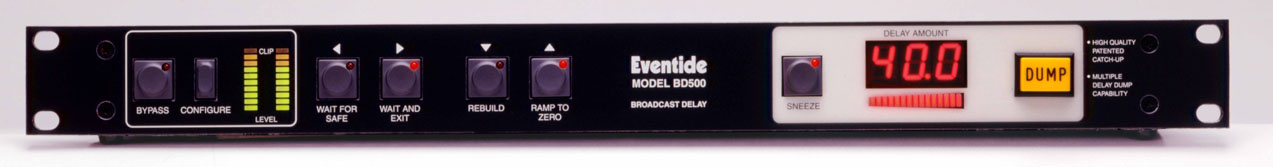
The BD500 features two different methods of delay build up and delay reduction. The first is Eventide's patented catch-up and catch-down system (REBUILD and RAMP-TO-ZERO). The second is an exclusive fast entry and exit feature which allows starting a broadcast with the delay already built up to a safe amount and allows ending with a rapid reduction of the delay (WAIT-FOR-SAFE and WAIT-AND-EXIT).
CONFIGURE Enters configuration mode from bypass mode, or selects configurable item once in configuration mode. Press BYPASS to exit configuration mode
WAIT AND EXIT Starting from delay, "Plays Out" the stored delay audio delay and then, after the last word comes out on-air, the unit returns to real-time. This button is illuminated when valid and flashes when wait-and-exit is in progress. Pressing this button while wait-and-exit is in progress returns the unit back to delay mode (as if WAIT-AND-EXIT was not ever pressed).
REBUILD Enters catch-up/rebuild. This process will go from real-time/live to the full 20.0 second (40 second optional) buffer in a period that is configurable by the user. This button is illuminated when valid and flashes when rebuild is in progress. Pressing this button while rebuild is in progress stops rebuild.
RAMP TO ZERO Initiates a catch-down process which automatically and inaudibly decrements delay until it reaches zero. Catch-down time (time required to run from full buffer to live/real-time) is configurable and defaults to 120 seconds. This button is illuminated when valid (OK to push) and flashes when ramp-to-zero is in progress. Pressing this button while ramp-to-zero is in progress stops ramp-to-zero, leaving the remaining delay active.
DUMP Removes/"edits" three seconds (configurable) of audio from the input of the delay buffer. This button is illuminated when the delay has built up to an amount adequate to be considered "safe" (configurable).
DELAY AMOUNT alphanumeric display
In Bypass: displays preset safe amount. This is the amount of time wait-for-safe will run before delay line is inserted (configurable).
In Configuration: shows three character identification of configuration item.
In Delay mode: shows amount of delay. In this mode the display will be in seconds, with one, two or no digits after the decimal point. The delay mode display may be completely disabled.
DELAY AMOUNT Graph
In Delay mode: shows amount of delay as a percentage of the maximum delay, as in a bar graph lit from left to right. All segments lit indicates maximum delay. None lit indicates live (but BD500 in-line).
In Configuration or Bypass: shows a non bar-graph pattern to indicate "not in delay mode".
The BD500 is one standard rack unit high and requires 50W with an internal "universal" power supply.
Specifications
Downloadable User Manual (PDF)
Information on 40-second upgrade
Remote DUMP FAQ
![]()
Updated 11 July 2006
Return to Obscenity Delay Page
Return to Eventide Home Page